Template Downloads
admin2025-06-23T09:44:15+00:00For your convenience we have two types of templates available on this page
You can edit and print these templates with the professional NiceLabel Designer software. Download your desired template below!
Corona / Covid-19 Label Templates
Now make free use of dozens of ready-to-use sticker templates to quickly and easily print all your Corona-related stickers!

PLEASE WAIT HERE
(5 and 10 cm wide strips)

CORONA HYGIENE RULES
(various formats)

CORONA HYGIENE RULES
(separate labels in various sizes)
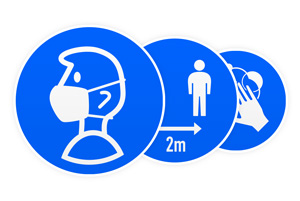
CORONA HYGIENE RULES
(various formats)

PLEASE WAIT HERE
(5 and 10 cm wide strips)

CORONA HYGIENE RULES
(various formats)

CORONA HYGIENE RULES
(separate labels in various sizes)

CORONA HYGIENE RULES
(various formats)

KEEP 1.5M DISTANCE (v1)
(5 and 10 cm wide strips)

KEEP 1.5M DISTANCE (v2)
(5 and 10 cm wide strips)
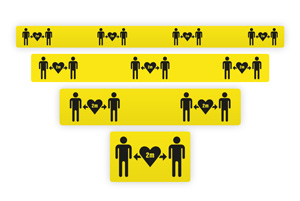
KEEP 1.5M DISTANCE (v2)
(5 and 10 cm wide strips)
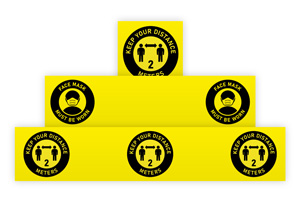
VARIOUS CORONA RULES
(5 and 10 cm wide strips)
Couldn’t find what you were looking for?
Feel free to contact us for tailor-made solutions.
Templates for inspiration for SMS-R1

2-SYMBOL SIGNS
(landscape mode)
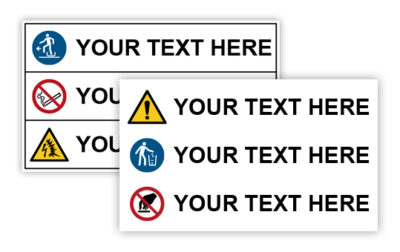
3-SYMBOL SIGNS
(landscape mode)

WARNING SIGNS
(landscape mode)

PROHIBITION SIGNS
(landscape mode)

MANDATORY SIGNS
(landscape mode)

FIRE FIGHTING SIGNS
(landscape mode)

EMERGENCY SIGNS
(landscape mode)

WARNING SIGNS
(portrait mode)

PROHIBITION SIGNS
(portrait mode)

MANDATORY SIGNS
(portrait mode)

GHS/CLP SYMBOLS
(cut-out symbols)

FIRE SAFETY SYMBOLS
(cut-out symbols)

WARNING SYMBOLS
(cut-out symbols)

PROHIBITION SYMBOLS
(cut-out symbols)

MANDATORY SYMBOLS
(cut-out symbols)

EMERGENCY SYMBOLS
(cut-out symbols)

WARNING/DANGER SIGNS
(1 symbols)

WARNING/DANGER SIGNS
(2 symbols)
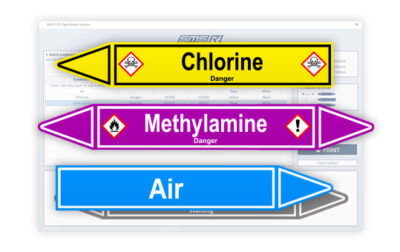
PIPE MARKERS
(for NiceLabel Designer Pro)
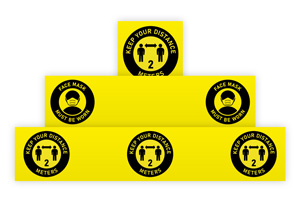
PIPE MARKERS
(for NiceLabel Designer Pro)
Templates for inspiration for
SMS-200 | SMS-300 | SMS-400 | SMS-430 | SMS-F1 | TORO

Equipment Identification

Maintenance Tag
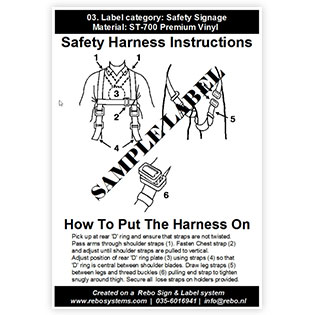
Safety Instruction

Type Plate 1

Type Plate 2
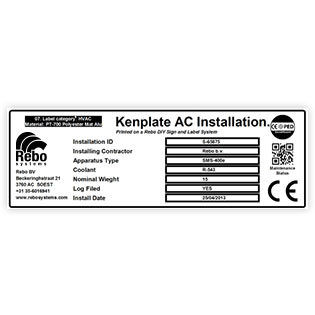
Machine Plate
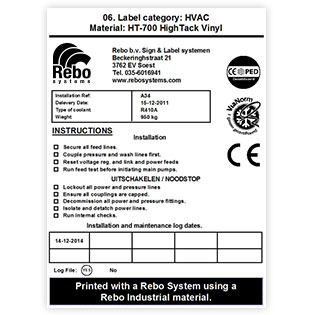
Instruction Chart
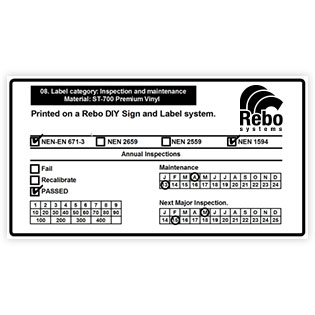
Inspection Label
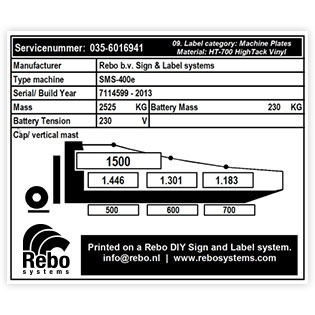
Load Diagram
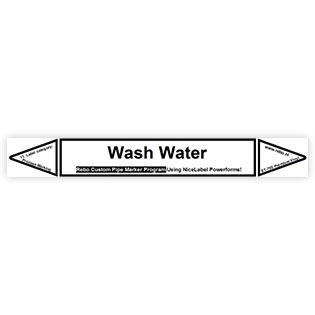
Pipe Marker
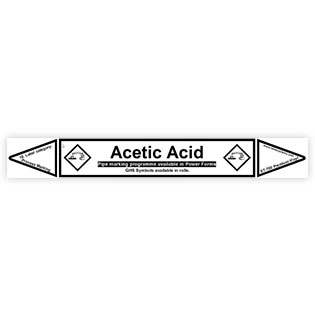
GHS Pipe Marker
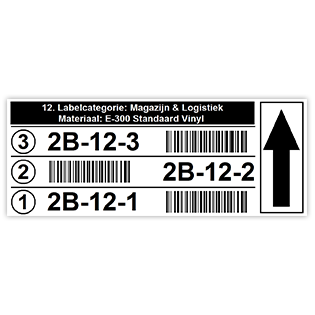
Multilevel Location label
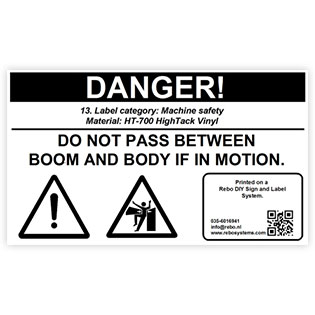
Machine Safety

Magnetic Barcode label

Machine Tag

Photoluminescent Evacuation
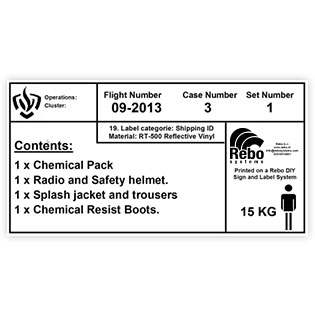
Crate Label
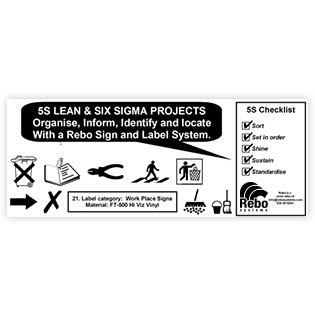
LEAN 5S workplace design
Templates for inspiration for
SMS-900 | SMS-920/930
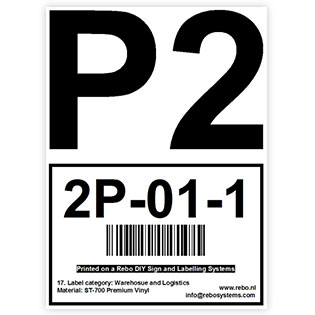
A4 Location label

A4 Type plate
Templates for special materials
CableSleeves
Our non-adhesive, printable shrink sleeves fit precisely around wires and cables, ensuring maximum insulation protection and permanent identification.
CableTags
High-quality cable ID tag for harsh conditions. Fasten with Tie-Wraps. Halogen free (no toxic gases when burned) fire-retardant.
ResoLabels
Thickened labels of durable quality for machine and button designations, suitable for indoor and outdoor applications.
Tags
These non-adhesive hang labels with tear-off strip are strong, tear-resistant, UV, moisture and chemical resistant.
WireWraps
Transparent wire wraps provide a close-fitting, self-laminating protective layer that is resistant to oil, water and solvents.
CableSleeves (ES100)

Instructions
Insert the roll into the printer, then slide the front label sensor in the printer to the left so that it looks through the square recesses of the release liner to the left of the CableSleeves.
We recommend ribbon type SR-10 for CableSleeves.
Templates
Download the templates for your model printer and your software version :-
- CableSleeves SMS-400 NiceLabel 2017
- CableSleeves SMS-400 NiceLabel 6
- CableSleeves SMS-F1 NiceLabel 2017
- CableSleeves SMS-F1 NiceLabel 6
You can check your NiceLabel version by starting NiceLabel and going to menu Help > About.
Settings
These settings are set in the label templates :-
All diameters
- Speed :– 50mm/s
- Darkness :– 15
- Media type :– Label with marks
- Cutter :– Disabled
- Paper layout :– Portrait
Specific settings per diameter
-
Diameter 2, 4mm :–
Width :- 20mm | Height :- 6mm | Margin left :- 0, 1mm. -
Diameter 3, 2mm :–
Width :- 24, 5mm | Height :- 5, 5mm | Margin left :- 1, 4mm. -
Diameter 4, 8mm :–
Width :- 8, 7mm | Height :- 5, 5mm | Margin right :- 1mm | Margin bottom :- 1mm. -
Diameter 6, 4mm :–
Width :- 38mm | Height :- 12mm
CableTags (EC100)
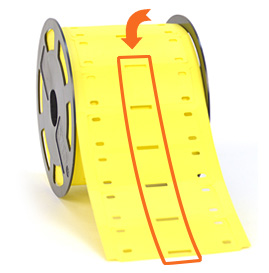
Instructions
Insert the roll into the printer, then slide the front label sensor in the printer to the center.
We recommend ribbon type SR-20 for CableTags.
Templates
Download the templates for your model printer and your software version :-
- CableTags SMS-400 NiceLabel 2017
- CableTags SMS-400 NiceLabel 6
- CableTags SMS-F1 NiceLabel 2017
- CableTags SMS-F1 NiceLabel 6
You can check your NiceLabel version by starting NiceLabel and going to menu Help > About.
Settings
These settings are set in the label templates :-
All diameters
- Speed :– 50mm/s
- Darkness :– 15
- Media type :– Label with marks
- Cutter :– Disabled
- Paper layout :– Portrait
ResoLabels (RL100)

Instructions
Insert the roll into the printer, then slide the front label sensor in the printer to the center.
Important :- we recommend not to use the cutter or tear-off strip of the printer with small ResoLabels (less than 30mm high) because of the thickness of the labels.
- SMS-400 with cutter: ResoLabels not possible.
- SMS-400 or SMS-4-ID with tear off strip: don’t enable function Tear off strip (or top of form backup).
- SMS-F1 with cutter: fold the cutter forward and feed the ResoLabels over the cutter.
- SMS-F1 with tear off strip: don’t enable function Tear off strip (or top of form backup).
We recommend ribbon type SR-20 for ResoLabels.
Templates
Download the templates for your model printer and your software version :-
- ResoLabels SMS-400 NiceLabel 2017
- ResoLabels SMS-400 NiceLabel 6
- ResoLabels SMS-F1 NiceLabel 2017
- ResoLabels SMS-F1 NiceLabel 6
You can check your NiceLabel version by starting NiceLabel and going to menu Help > About.
Settings
These settings are set in the label templates :-
All diameters
- Speed :– 50mm/s
- Darkness :– 12
- Media type :– Label with gaps
- Cutter :– Disabled
- Paper layout :– Portrait
Tags (T300, TT300)

Instructions
Insert the roll into the printer, then slide the front label sensor in the printer to the left so the eye of the sensor looks through the left notch located to the left of each tear edge.
We recommend ribbon type SR-10 for Tags.
Templates
Download the templates for your model printer and your software version :-
- Tags SMS-400 NiceLabel 2017
- Tags SMS-400 NiceLabel 6
- Tags SMS-F1 NiceLabel 2017
- Tags SMS-F1 NiceLabel 6
You can check your NiceLabel version by starting NiceLabel and going to menu Help > About.
Settings
These settings are set in the label templates :-
All diameters
- Speed :– 50mm/s
- Darkness :– 13
- Media type :– Label with gaps
- Cutter :– Disabled
- Paper layout :– Portrait
WireWraps (WI100)

Instructions
Insert the roll into the printer, then slide the front label sensor in the printer to the center so that the eye of the sensor sees the black marks on the release liner.
We recommend ribbon type SR-20 for WireWraps.
Templates
Download the templates for your model printer and your software version :-
- WireWraps SMS-400 NiceLabel 2017
- WireWraps SMS-400 NiceLabel 6
- WireWraps SMS-F1 NiceLabel 2017
- WireWraps SMS-F1 NiceLabel 6
You can check your NiceLabel version by starting NiceLabel and going to menu Help > About.
Settings
These settings are set in the label templates :-
All diameters
- Speed :– 50mm/s
- Darkness :– 12
- Media type :– Label with marks
- Paper layout :– Portrait
Different margins have been set for each dimension, such as size, margins left, right, bottom and top, cutting position correction, tear-off strip correction.
